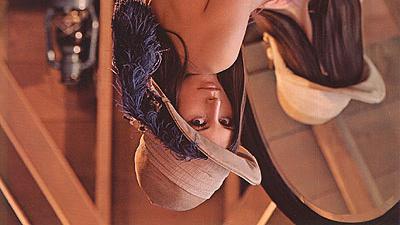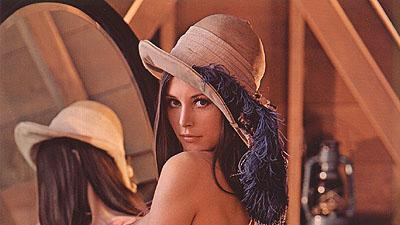OpenCV, NumPy: Rotate and flip image
Python's OpenCV handles images as NumPy array ndarray. There are functions for rotating or flipping images (= ndarray) in OpenCV and NumPy, either of which can be used.
This article describes the following contents.
- Rotate image with OpenCV:
cv2.rotate() - Flip image with OpenCV:
cv2.flip() - Rotate image with NumPy:
np.rot90() - Flip image with NumPy:
np.flip()
For the basics of image processing with NumPy, see the following article that describes how to read an image file with Pillow(PIL) and convert it to ndarray without using OpenCV, and how to save ndarray as an image file.
For reading and writing images with OpenCV, see the following article:
You can also use Pillow (PIL) to rotate and flip an image.
Using Pillow is the simplest and easiest way to load an existing image file, rotate, flip and save it. It can rotate at any angle, not in 90-degree increments.
The sample code uses the following image as an example.

Rotate image with OpenCV: cv2.rotate()
The OpenCV function that rotates the image (= ndarray) is cv2.rotate().
Specify the original ndarray as the first argument and the constant indicating the rotation angle and direction as the second argument rotateCode.
The following three constants can be specified in rotateCode.
cv2.ROTATE_90_CLOCKWISEcv2.ROTATE_90_COUNTERCLOCKWISEcv2.ROTATE_180
Sample code and results are below.
import cv2
img = cv2.imread('data/src/lena.jpg')
print(type(img))
# <class 'numpy.ndarray'>
print(img.shape)
# (225, 400, 3)
img_rotate_90_clockwise = cv2.rotate(img, cv2.ROTATE_90_CLOCKWISE)
cv2.imwrite('data/dst/lena_cv_rotate_90_clockwise.jpg', img_rotate_90_clockwise)
# True
img_rotate_90_counterclockwise = cv2.rotate(img, cv2.ROTATE_90_COUNTERCLOCKWISE)
cv2.imwrite('data/dst/lena_cv_rotate_90_counterclockwise.jpg', img_rotate_90_counterclockwise)
# True
img_rotate_180 = cv2.rotate(img, cv2.ROTATE_180)
cv2.imwrite('data/dst/lena_cv_rotate_180.jpg', img_rotate_180)
# True

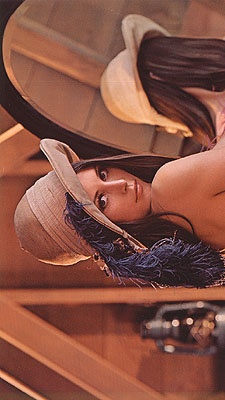
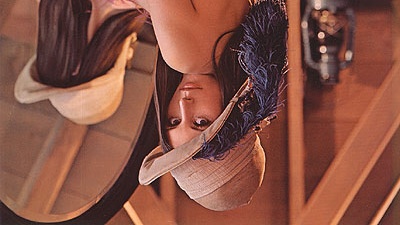
Flip image with OpenCV: cv2.flip()
The OpenCV function that flips the image (= ndarray) vertically and horizontally is cv2.flip().
Specify the original ndarray as the first argument and a value indicating the directions as the second argument flipCode.
The image is flipped according to the value of flipCode as follows:
flipcode = 0: flip verticallyflipcode > 0: flip horizontallyflipcode < 0: flip vertically and horizontally
Sample code and results are below.
import cv2
img = cv2.imread('data/src/lena.jpg')
print(type(img))
# <class 'numpy.ndarray'>
print(img.shape)
# (225, 400, 3)
img_flip_ud = cv2.flip(img, 0)
cv2.imwrite('data/dst/lena_cv_flip_ud.jpg', img_flip_ud)
# True
img_flip_lr = cv2.flip(img, 1)
cv2.imwrite('data/dst/lena_cv_flip_lr.jpg', img_flip_lr)
# True
img_flip_ud_lr = cv2.flip(img, -1)
cv2.imwrite('data/dst/lena_cv_flip_ud_lr.jpg', img_flip_ud_lr)
# True
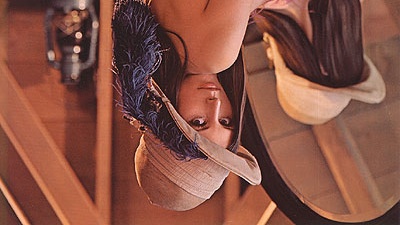
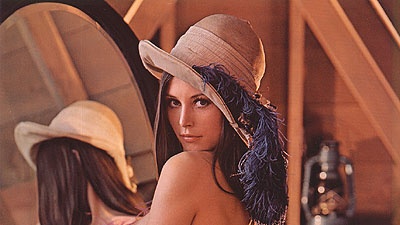
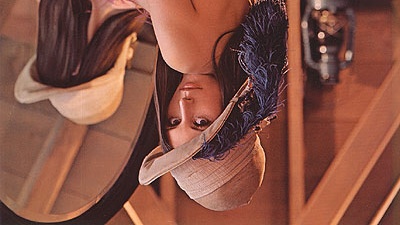
Rotate image with NumPy: np.rot90()
The NumPy function that rotates ndarray is np.rot90().
Specify the original ndarray as the first argument and the number of times to rotate 90 degrees as the second argument.
When the second argument is omitted, the default rotation is 90 degrees counterclockwise, and when the second argument is 2 and 3, the rotation is 180 degrees and 270 degrees counterclockwise. See the following articles for details.
Sample code and results are below.
import numpy as np
from PIL import Image
img = np.array(Image.open('data/src/lena.jpg'))
print(type(img))
# <class 'numpy.ndarray'>
print(img.shape)
# (225, 400, 3)
Image.fromarray(np.rot90(img)).save('data/dst/lena_np_rot90.jpg')
Image.fromarray(np.rot90(img, 2)).save('data/dst/lena_np_rot90_180.jpg')
Image.fromarray(np.rot90(img, 3)).save('data/dst/lena_np_rot90_270.jpg')
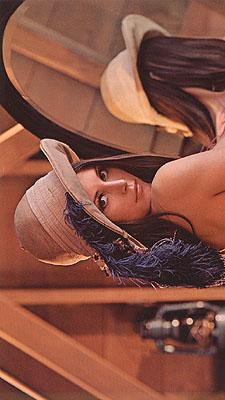


Here, the image file is read and written by using Pillow(PIL), but when reading and writing with OpenCV as in the example above, you can also use the NumPy function instead of the OpenCV function to process the rotation. Both are just rotating ndarray.
The same is true for the following example for flipping.
Flip image with NumPy: np.flip()
The NumPy function that flips ndarray vertically and horizontally is np.flip(). There are also np.flipud() which flips vertically (up and down) and np.fliplr() which flips horizontally (left and right).
You can flip ndarray only vertically or horizontally by specifying an argument of np.flip(), but it is easier to use np.flipud() and np.fliplr().
If you want to flip ndarray vertically and horizontally, you need to use np.flip(). See the following article for details.
Sample code and results are below.
import numpy as np
from PIL import Image
img = np.array(Image.open('data/src/lena.jpg'))
print(type(img))
# <class 'numpy.ndarray'>
print(img.shape)
# (225, 400, 3)
Image.fromarray(np.flipud(img)).save('data/dst/lena_np_flipud.jpg')
Image.fromarray(np.fliplr(img)).save('data/dst/lena_np_fliplr.jpg')
Image.fromarray(np.flip(img, (0, 1))).save('data/dst/lena_np_flip_ud_lr.jpg')