How to create animated GIF with Pillow in Python
This article describes how to create an animated GIF with Pillow in Python.
- How to make GIF from images with
Image.save() - Sample code to create animated GIF
- Parameters of
Image.save()append_imagesoptimizeloopduration
How to make GIF from images with Image.save()
You can create an animated GIF from multiple images and save it with Image.save().
im.save('<filename>.gif', save_all=True, append_images=[im1, im2, ...])
The image list [im1, im2, ...] is added to the first frame, im, and an animated GIF file <filename>.gif is generated and saved.
See the official document below for details.
The sample code and the explanation of the parameters are shown below.
Sample code to create animated GIF
Here is a sample code for drawing circles that grows gradually with Pillow's ImageDraw and saving it as a GIF file.
from PIL import Image, ImageDraw
images = []
width = 200
center = width // 2
color_1 = (0, 0, 0)
color_2 = (255, 255, 255)
max_radius = int(center * 1.5)
step = 8
for i in range(0, max_radius, step):
im = Image.new('RGB', (width, width), color_1)
draw = ImageDraw.Draw(im)
draw.ellipse((center - i, center - i, center + i, center + i), fill=color_2)
images.append(im)
for i in range(0, max_radius, step):
im = Image.new('RGB', (width, width), color_2)
draw = ImageDraw.Draw(im)
draw.ellipse((center - i, center - i, center + i, center + i), fill=color_1)
images.append(im)
images[0].save('data/dst/pillow_imagedraw.gif',
save_all=True, append_images=images[1:], optimize=False, duration=40, loop=0)
The following animated GIF file is generated.
See the following article about how to draw figures such as circles with Pillow.
Parameters of Image.save()
Basically, if you have a list of images, you can create an animated GIF with the following code:
images[0].save('data/dst/pillow_imagedraw.gif',
save_all=True, append_images=images[1:], optimize=False, duration=40, loop=0)
If you want to create a GIF animation from multiple existing images instead of drawing graphics and creating images as in the example above, you can do the same if you load the images and store them in a list.
append_images
Call the save() method from the first frame image, passing the list of remaining images to append_images.
Note that if you use append_images=images, the first frame will be repeated twice. In the above example, the second and subsequent images are selected by slicing.
optimize
I have not read the source code properly, so I do not know what processing is done, but if the default (optimize=True), similar images may be omitted.
If the output file is wrong, trying optimize=False may solve it.
loop
Set the number of loops to loop. If you set loop=0, it becomes an infinite loop.
Note that the animation ends at one time by default.
duration
Set the display time of each frame to duration in milliseconds. If the value is too small, it will be ignored.