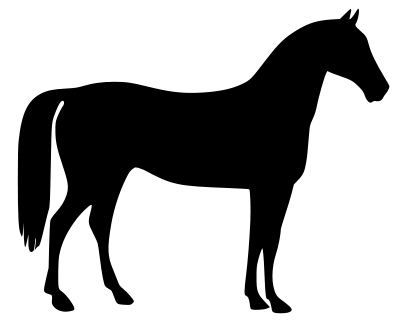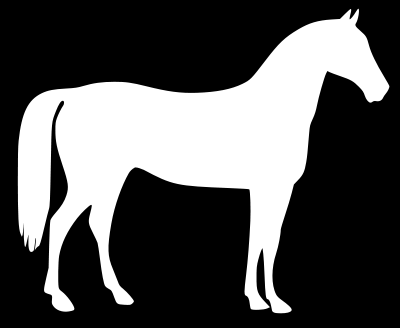Invert image with Python, Pillow (Negative-positive inversion)
In the ImageOps module of the Python image processing library Pillow (PIL), invert() for negative-positive inverting (inverting pixel values) of an image is provided.
ImageChops module has the same function.
See the following article for the installation and basic usage of Pillow (PIL).
See the following article for negative-positive inversion when reading an image as a NumPy array ndarray with OpenCV, etc.
Sample code
Just load the image and call invert().
from PIL import Image, ImageOps
im = Image.open('data/src/lena.jpg')
im_invert = ImageOps.invert(im)
im_invert.save('data/dst/lena_invert.jpg', quality=95)
source: pillow_invert.py
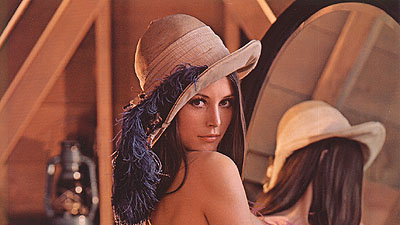

If the transparent png is read by open(), mode is RGBA and it is not processed correctly, so convert to RGB by convert().
most operators only work on L and RGB images.
ImageOps Module — Pillow (PIL Fork) 4.4.0.dev0 documentation
im = Image.open('data/src/horse.png').convert('RGB')
im_invert = ImageOps.invert(im)
im_invert.save('data/dst/horse_invert.png')
source: pillow_invert.py